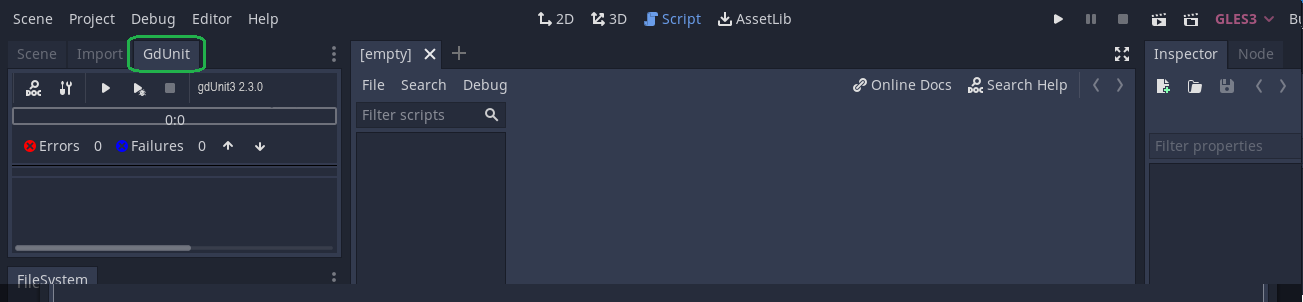Installation
You have to install the GdUnit3 plugin over the AssetLib in the Godot Editor. 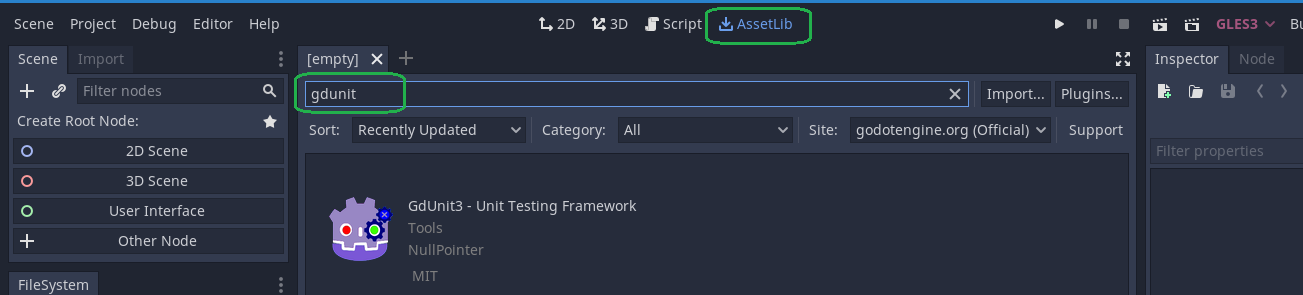
- Select the tab AssetLib on the top
- Enter GdUnit3 in the search bar
- Select GdUnit3 and press the install button
Activate the plugin
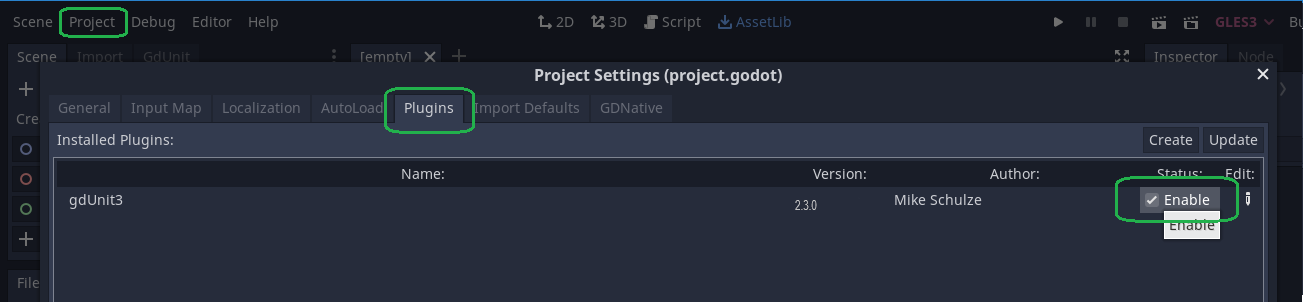
- Open your project settings by Project->Project Settings, click the Plugins tab and activate GdUnit.
- After activation the GdUnit3 inspector is displayed in the top left
- Done, GdUnit is ready to use
GdUnit3 Inspector
After successful installation and activation you will find the GdUnit3 inspector on the left side.