Create your first Test
Before you start
Create a new folder first_steps in your root project and copy this class into it.
It should be located at res://first-steps/TestPerson.gd
-
class_name TestPerson extends Node var _first_name :String var _last_name :String func _init(first_name :String, last_name :String): _first_name = first_name _last_name = last_name func full_name() -> String: return _first_name + " " + _last_name
Create the Test
The fastest way to create a test is to use the built-in “Create Test” function. To do this, open your script that you want to test and right-click on a function and then click “Create Test”.
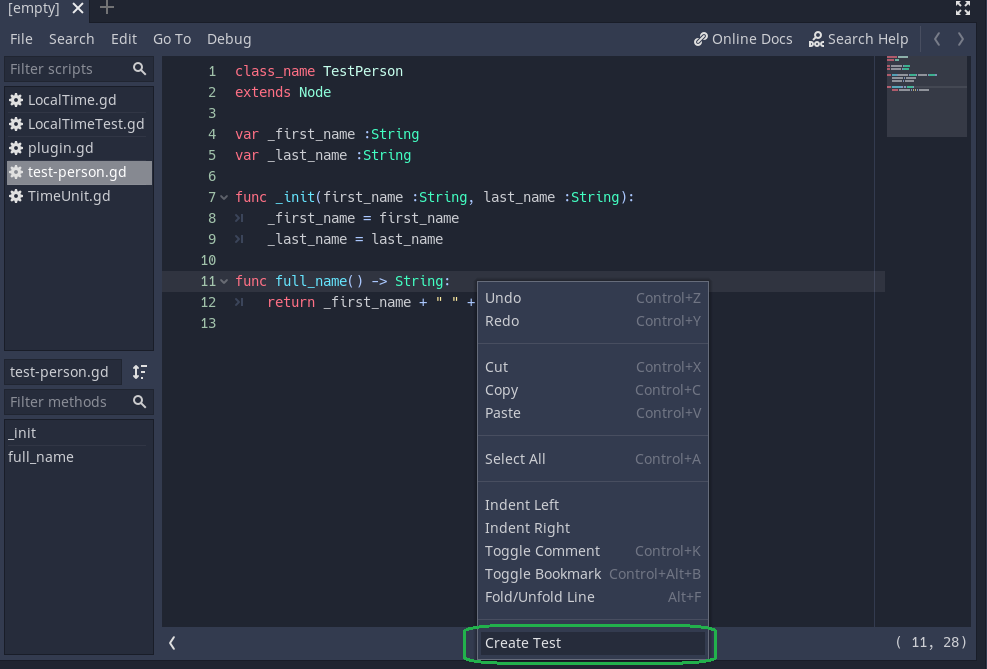
We selected the function full_name to generate a test for it.
Thats all, your first test is created!
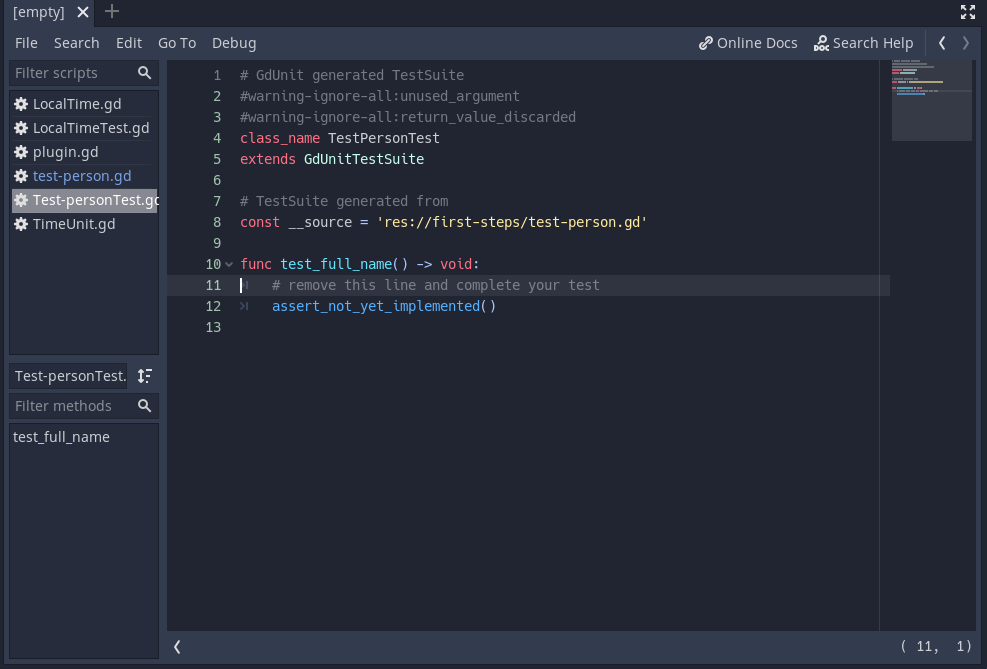
A test is defined as a function following the pattern test_name([args]): and must start with the prefix “test_” to be identified as a test. The name is freely selectable, but should correspond to the function to be tested. Test arguments are optional and will be explainted later in the advanced testing section.
Execute your Test
After your first test is created we want to execute it. Do this by select your test in the editor via right mouse button and click on “Run Tests” or “Debug Tests” 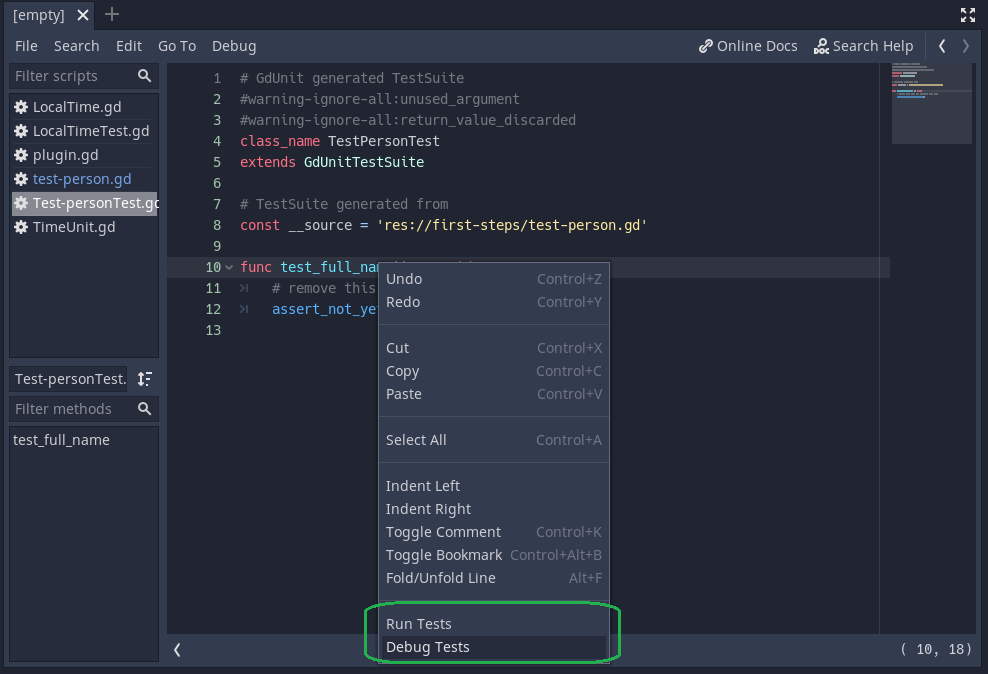
The test run is is visualisized in the GdUnit3 inspector and allows you to inspect the test results. 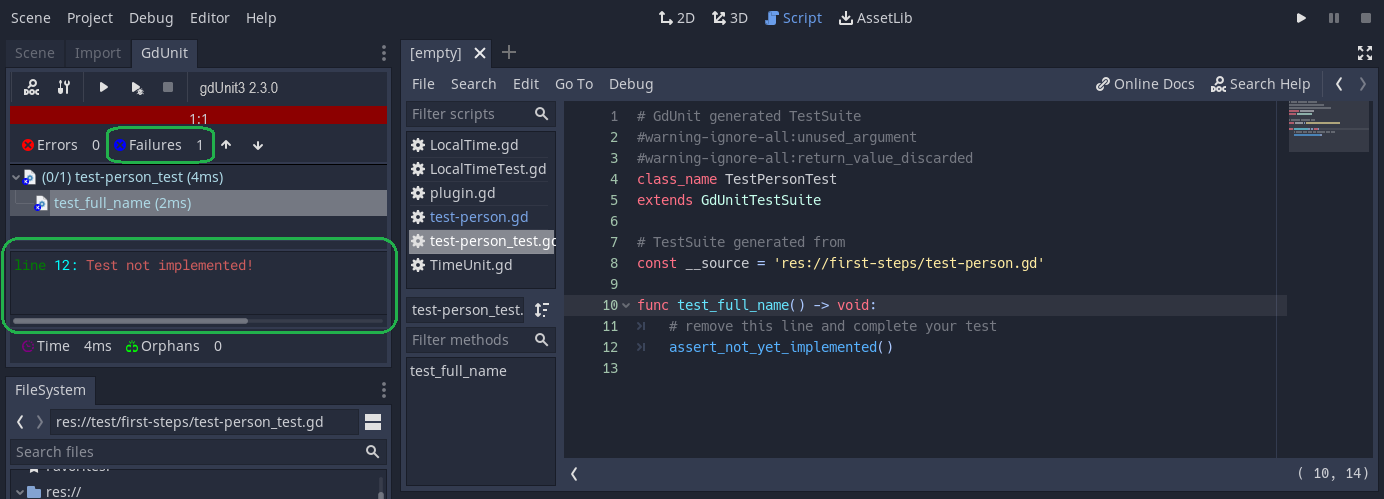
As you can see your first test run results with an failure.
line 10: Test not implemented!
By default, a generated test first fails with the failure message “Test not implemented” because the assertion assert_not_yet_implemented() is used in the test. By double-clicking on the failed test you can jump directly to the test failure.
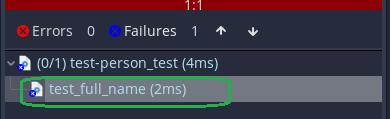
Complete your first Test
To define your test, you must specify what you want to test.
For testing, GdUnit provides a large number of asserts to compare an actual value with an expected value.
Remember that we did a test for the function func full_name() -> String: with has a return type of String. To verify the return value of the function replace to complte your test by:
-
func test_full_name() -> void: var person = load("res://first-steps/TestPerson.gd").new("King", "Arthur") assert_str(person.full_name()).is_equal("King Arthur") -
func test_full_name() -> void: var person := TestPerson.new("King", "Arthur") assert_str(person.full_name()).is_equal("King Arthur")
Now run the test again by pressing the Run Debug Button in the inspector.
For more details about the inspector buttons, see Button Bar
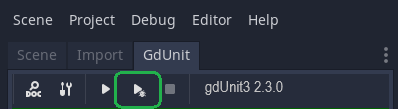
The test failure is fixed but now we get a warning?
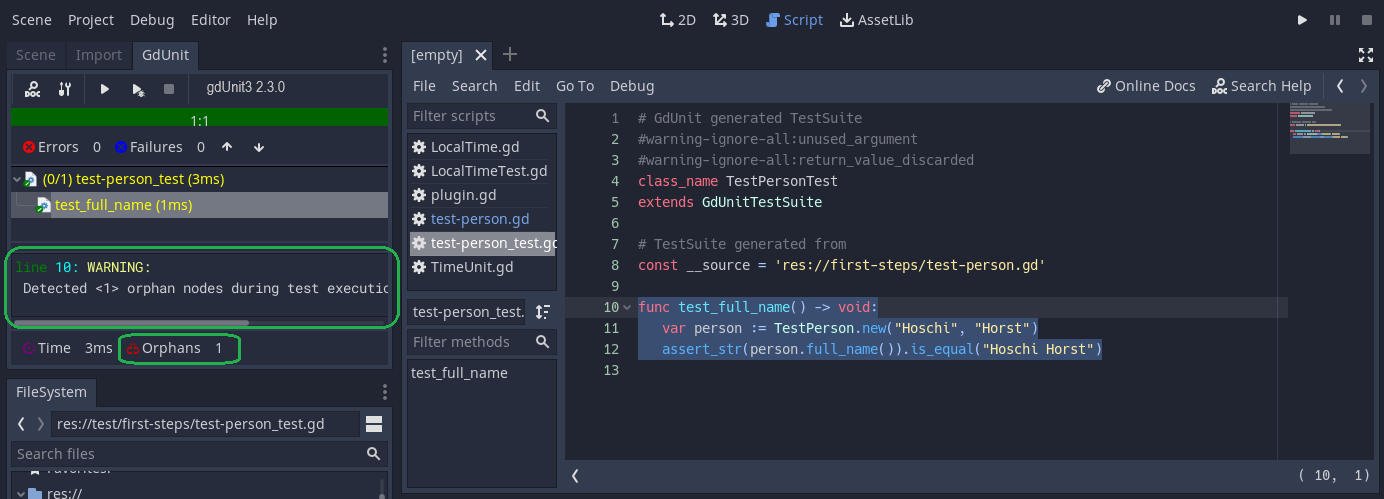
The report shows a message Detect <1> orphan nodes during test execution what happened?
This warning indicates that we have forgotten to release an object. We still have to release the used object (TestPerson) after the test to avoid memory leaks.
You can do this manually or with the included auto_free tool
-
func test_full_name() -> void: var person := TestPerson.new("King", "Arthur") assert_str(person.full_name()).is_equal("King Arthur") person.free() -
func test_full_name() -> void: var person :TestPerson = auto_free(TestPerson.new("King", "Arthur")) assert_str(person.full_name()).is_equal("King Arthur")
GdUnit offers Asserts for all basic build-in types and much more. A collection of tests is called Test Suite in GdUnit, look into Test Suite for more details.
Now run your test again and it will complete successful. Congratulations you have successfully written your first test.